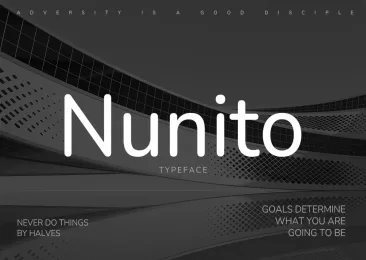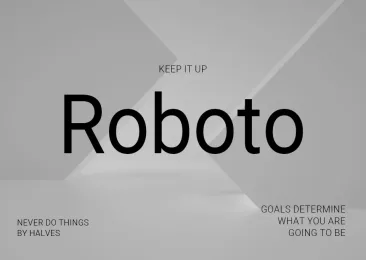FAQ
How to Install a Font on Windows
1. Extract the Files:
- 1.Click on the “Download” button.
- 2.Save the zip file to your hard disk.
- 3.Navigate to the saved location, and double-click the zip file.
- 4.Click on “Extract all files” or drag and drop the files elsewhere from the zip window (hold down the CTRL key to select several files at once).
Note: For Windows versions from the 20th century, an unzip tool must be installed first.
2. Under Windows 10/8/7/Vista:
- ·Select the font files (.ttf, .otf, or .fon).
- ·Right-click and choose “Install.”
3. Under Any Version of Windows:
- ·Place the font files (.ttf, .otf, or .fon) into the Fonts folder, usually C:\Windows\Fonts or C:\WINNT\Fonts.
- ·Alternatively, access it via Start Menu > Control Panel > Appearance and Themes > Fonts.
Note: With the internal unzip tool of Windows (unlike Winzip), you cannot install a font by a simple drag and drop of the .ttf from the zip window to the Fonts window. First, drag and drop it anywhere (e.g., on the desktop), and then into the Fonts folder.
- ·Alternatively, go to File > Install a new font… in the Fonts folder menu, browse the fonts, and select them.
Tip: For Windows XP/Vista, you can use the font without installing by double-clicking on the .ttf file.
Thank you for following these steps to ensure a smooth font installation on your Windows system.
How to install a font under Mac OS?
For Mac OS X 10.3 or above (including FontBook):
- Download the Font File:
- ·Obtain the font file in either TrueType (.ttf) or OpenType (.otf) format.
- Extract the Font File (if compressed):
- ·If the font file is compressed, you may need to use a utility like Stuffit Expander to extract it.
- Install Font:
- ·Double-click on the font file. This action opens a preview of the font.
- ·At the bottom of the preview window, there should be an “Install Font” button. Click on it.
For Any Version of Mac OS X:
- Choose Installation Location:
- ·You can install fonts system-wide or for a specific user.For all users:
- ·Move the font files to
/Library/Fonts.For a specific user: - ·Move the font files to
/Users/Your_username/Library/Fonts.ReplaceYour_usernamewith your actual username.
For Mac OS 9 or Earlier:
- Convert Font Files (if needed):
- ·Old Mac fonts are not supported anymore. Convert the font files (.ttf or .otf) you’ve downloaded to a compatible format.
- Install Fonts:
- ·Drag the font suitcase files into the System folder.
- ·The system will prompt you to add them to the Fonts folder.
Please note that Mac OS X 10.3 and later versions typically handle font installation seamlessly using the FontBook application, and manual placement of font files may not be necessary in many cases. Additionally, make sure to respect any licensing agreements associated with the font files you download.
Are all the fonts free of charge?
The fonts presented on websites like deefont.com are not necessarily free of charge by default. The information provided on these websites, such as the license mentioned above the download button, is an indication of the terms under which the font can be used.
Here’s a breakdown of the typical license types you might encounter:
- Freeware: Fonts that can be freely used without any charge.
- Shareware: Fonts that may be used for free during a trial period, and a fee may be required for continued use or additional features.
- Demo Versions: Similar to shareware, these are fonts provided with limited features or functionality for demonstration purposes. Full access may require a purchase.
- Public Domain: Fonts that are not protected by copyright and can be freely used by the public.
It’s crucial to read and understand the license associated with each font. The license details are often included in readme files within the font archives or on the author’s website. If the license is not clear or no information is provided, it’s recommended to contact the author for clarification before using the font, especially for commercial purposes. Respect for the author’s rights and adherence to licensing terms is essential when using fonts from these websites.